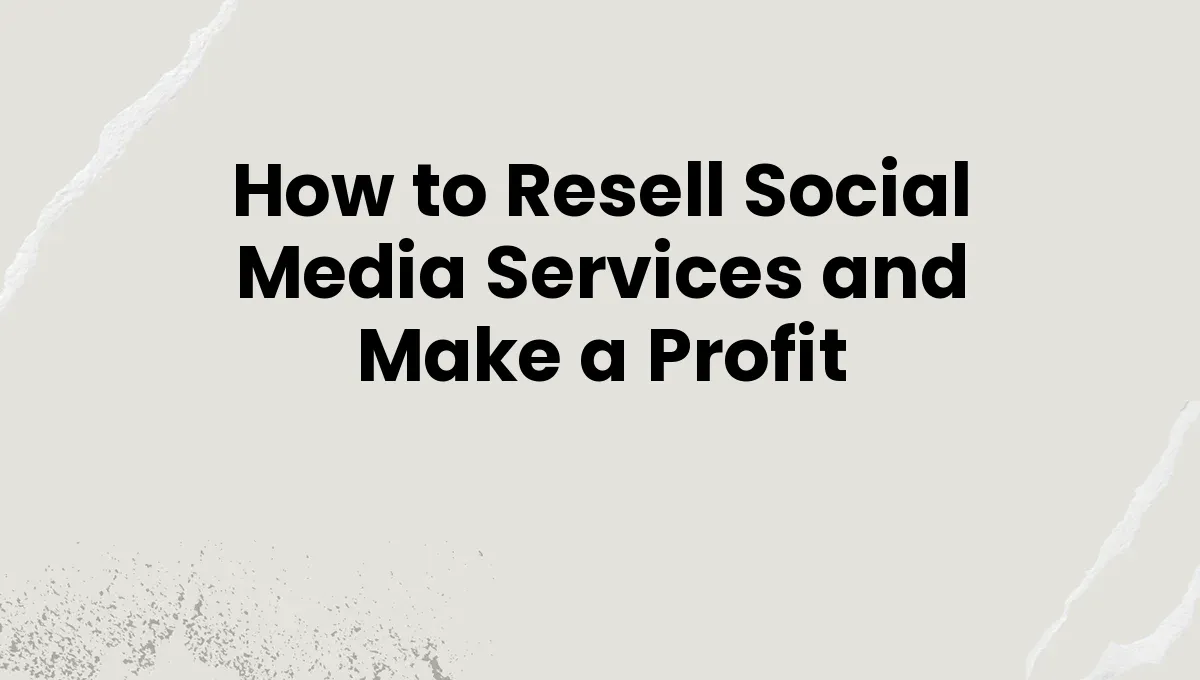Instagram has recently updated its algorithm, introducing new measures to combat automated actions and prevent fake followers. This means that if you’ve ordered followers from our SMM panel and don’t see the full number reflected on your account, it might be due to follow requests getting stuck, even if your profile is public.
But don’t worry! There’s an easy fix to ensure all your ordered followers are approved and show up properly on your account. Just follow the steps below to adjust your Instagram settings before placing an order for followers.
Step-by-Step Guide to Adjust Your Instagram Settings
To make sure your follower orders go through smoothly, you’ll need to adjust the way Instagram handles follow requests. Here’s how to do it:
- Open Your Instagram Settings
- Start by logging into your Instagram account and going to your profile.
- Tap the menu icon (three horizontal lines) in the top-right corner, and then select ‘Settings’ from the dropdown.
- Navigate to ‘How Others Can Interact With You’
- Scroll down in the settings menu until you find the section labeled ‘How others can interact with you.’ This is where you control who can follow you and send requests.
- Choose ‘Follow and Invite Friends’
- Select the option for ‘Follow and invite friends.’ This area allows you to manage settings related to followers and invitations.
- Disable ‘Flag for Review’
- In this section, look for an option called ‘Flag for review’ (introduced in the latest update). If this is turned on, Instagram will hold follow requests for your confirmation.
- Turn OFF this option to ensure your ordered followers are automatically accepted.
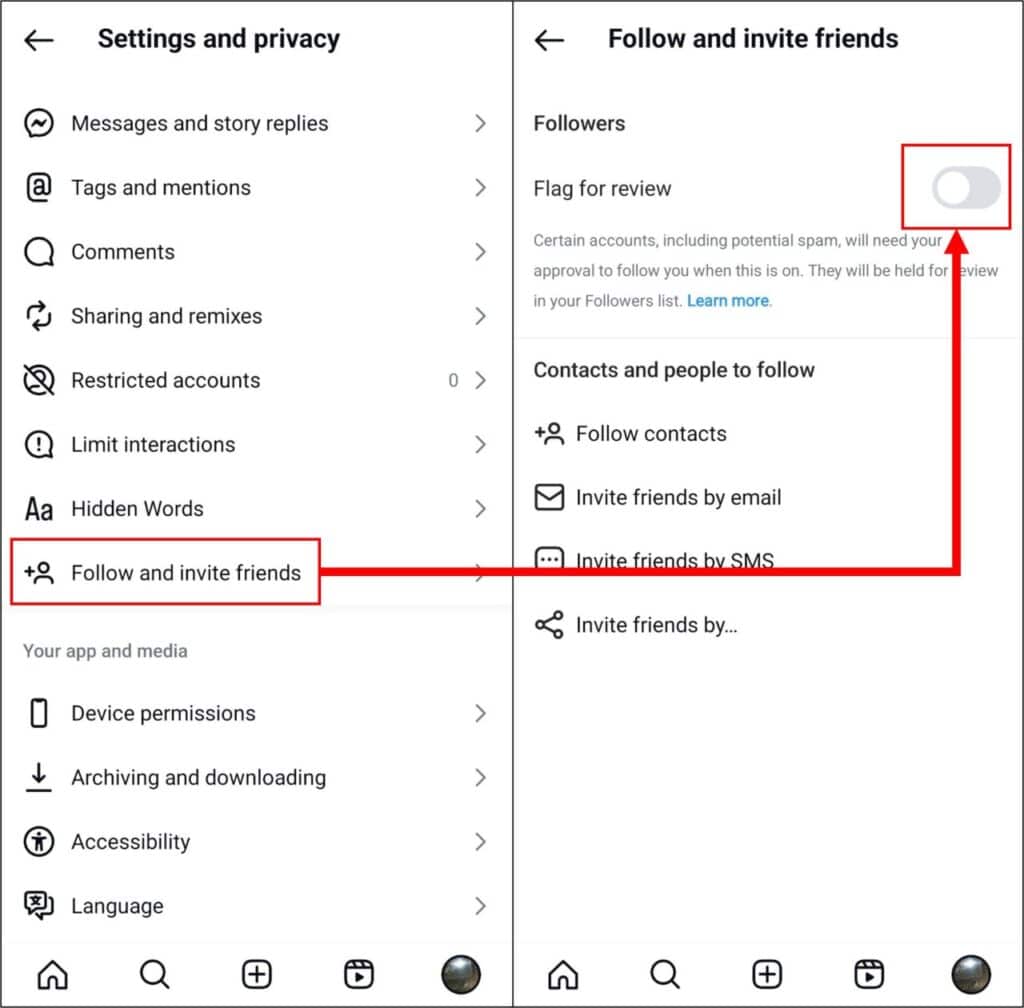
Why You Need to Adjust These Settings
With Instagram’s latest algorithm update, accounts are being flagged more frequently when they receive large numbers of follow requests, especially if they come from third-party services like ours. By turning off the ‘Flag for review’ setting, you’ll ensure that any new followers you order are added to your account without delays or manual approval.
Important Reminder
Please make sure you follow these steps before placing an order for followers on our SMM panel. This will prevent any potential delays or issues with your follower count reflecting properly after the order is processed.
If you still experience issues after adjusting these settings, feel free to contact our support team for further assistance.
Final Thoughts
Instagram’s algorithm is constantly evolving to protect users from spam and automated actions, but that doesn’t mean you have to miss out on your ordered followers. By following the steps above, you can ensure a smooth experience and see the full results of your purchase.