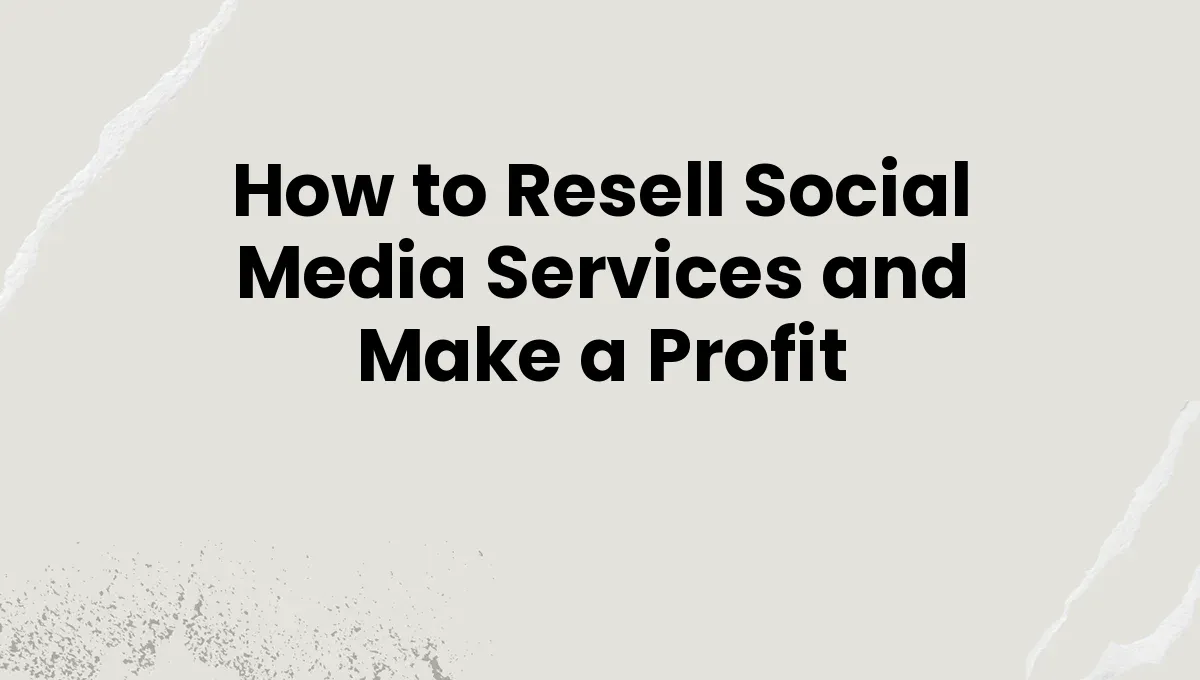To get started, open your preferred browser and navigate to the NeoFollower website. On the homepage, you’ll find the ‘Login’ and ‘Signup’ button prominently displayed in the menu. Click on this button to proceed.
On the next page, you’ll see two options: a login form and a signup form. If you’re a new user, click on the ‘Sign Up’ tab to create a new account. You’ll need to fill out the signup form with your accurate details. Rest assured, NeoFollower values your privacy and will not use your information for marketing purposes. Your details are only used to inform you about your orders, confirm transactions, or assist with tracking your orders.
Once you’ve completed the form, click on the ‘Sign Up’ button. To finalize your registration, you’ll need to verify your email address. NeoFollower will send you an email containing a verification link or code. Check your inbox for this email. If it’s not there, make sure to check your spam or marketing folders. Click the verification link or enter the code, and you’re all set! Your account is now active.
How to Log In to NeoFollower
For returning users, logging in is straightforward. Start by clicking the ‘Login’ and ‘Signup’ button on the homepage. On the login page, select the ‘Login’ tab. Enter your registered email and password into the form, then click the ‘Login’ button. You’ll be directed to your account dashboard, where you can manage your orders and access all the features NeoFollower has to offer.
Account Verification and Security
Ensuring Your Account is Secure:
- Email Verification:
- After signing up, you will receive a verification email with a unique code.
- Enter this code during the registration process to verify your account.
- This step is crucial for activating your account and securing it from unauthorized access.
- Password Security:
- Choose a strong and unique password during sign-up to enhance the security of your account.
- Avoid using easily guessable passwords like “123456” or “password.”
- Keeping Your Information Updated:
- Regularly check and update your profile information, especially your contact details, to ensure you don’t miss important notifications.
- If you ever need to change your email, phone number, or password, you can do so through your account settings.
- Secure Login Practices:
- Always log in using the official NeoFollower website.
- Avoid sharing your login credentials with anyone.
- Log out after using the platform, especially on shared or public computers.
By following these steps, you can easily sign up, sign in, and keep your account secure on NeoFollower.