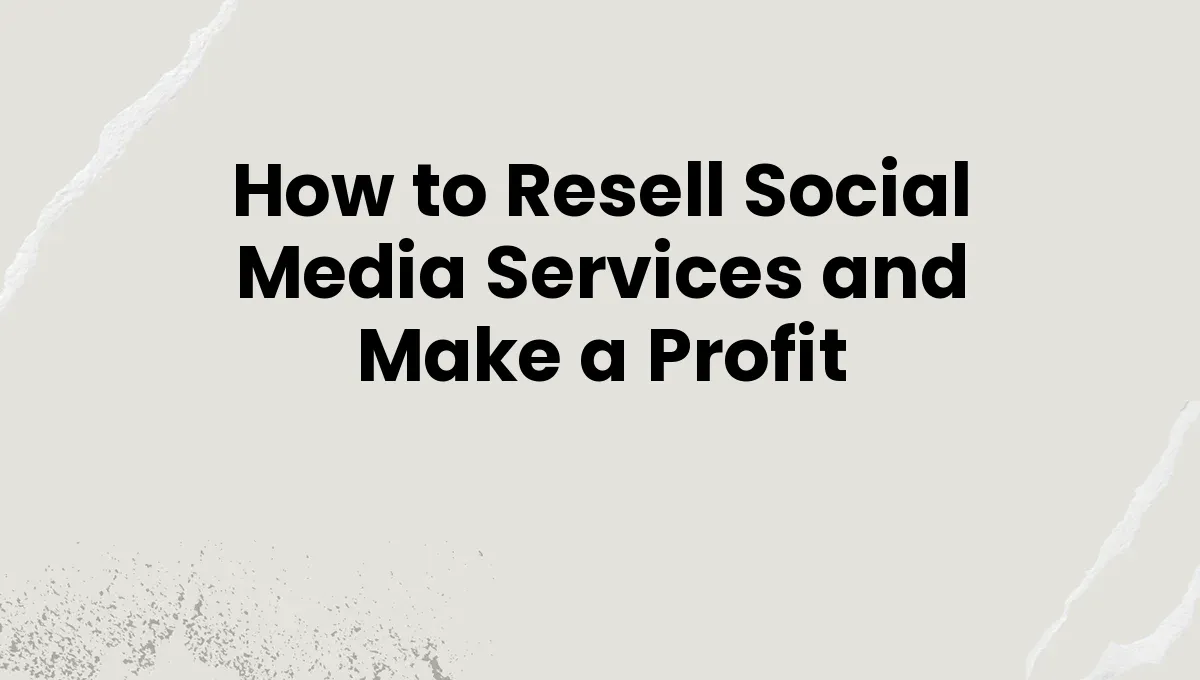Welcome to Neofollower! This guide will walk you through the steps to place an order and track it effortlessly. Let’s get started!
How to Place an Order
- Choose a Service
Start by selecting the service you’d like to order from the Services List. Once you’ve made your choice, navigate to the “New Order” page. - Select the Category and Service
On the New Order page, choose the appropriate category and the specific service you want. - Enter the Link
Input the link where the service will be delivered. Make sure the link:- Is in the correct format.
- Belongs to you.
- Is public (not private or restricted).
Always double-check your link—it’s better to be safe than sorry!
- Add the Quantity
Enter the number of items you’d like to order in the Quantity field.- If your account balance is lower than the total cost, you’ll need to add funds to your account before placing the order.
Important Tips for Ordering
- For profile-based services (e.g., followers, subscribers, or profile visits), use your profile link.
- For post-based services (e.g., views, likes, or comments), use the specific post link.
⚠️ Don’t place multiple orders for the same link at the same time.
For example, if you’ve ordered followers for an account, wait for the first order to complete before placing another one. This ensures our servers can accurately track your order and prevents wasted funds.
Using Drip-Feed
Drip-feed allows you to deliver services gradually.
For example, if you want 1,000 likes on a post but prefer receiving 100 likes every 30 minutes, you can set it up like this:
- Link: Your post link
- Quantity: 100
- Runs: 10
- Interval: 30 minutes
Note:
- Never exceed the service’s maximum quantity.
- Avoid setting the interval shorter than the service’s start time, as this may cause your order to fail.
For comment-based services, you’ll see a comments field instead of a quantity field. Enter one comment per line, and each line will count as one unit.
How to Track Your Orders
Tracking your orders is simple!
- Go to the Order Logs section in your dashboard.
- You’ll see the following statuses for your orders:
- Pending: Waiting to start.
- Processing: In the queue.
- In Progress: Currently being delivered.
- Completed: Successfully delivered.
What Happens If an Order Is Canceled or Partial?
- If an order is canceled, the cost will be refunded to your Neofollower balance instantly. You can either reorder or wait a few hours if the service is overloaded.
- For partial orders, where only part of the service is delivered, the remaining cost will be automatically refunded to your balance.
You can also check your drip-feed or subscription orders in their respective sections in the dashboard.
Ordering Featured Services
Ordering featured services directly from their landing pages is straightforward. You can track these orders in your dashboard as well.
Final Thoughts
And that’s it! Placing and tracking orders on Neofollower is simple and efficient. If you have any questions or run into any issues, our support team is always here to help.
Thank you for using Neofollower—happy ordering!