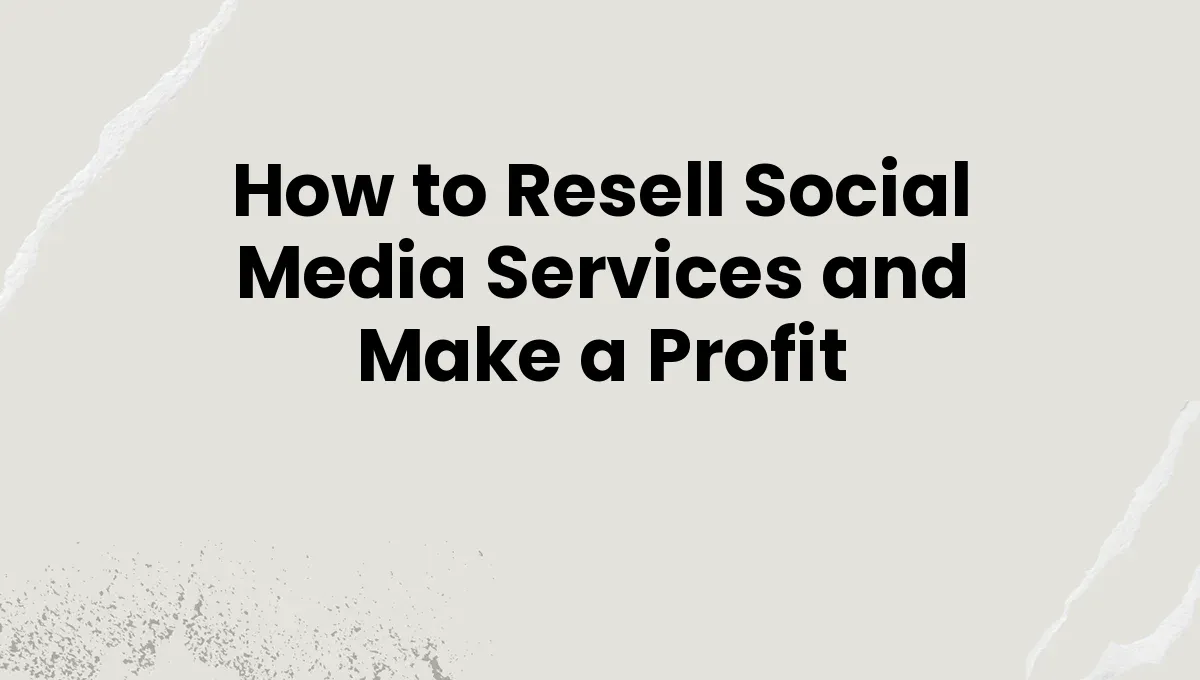Welcome to Neo Follower’s payment tutorial! In this quick guide, we’ll cover everything you need to know about payments on our platform, step by step.
At Neo Follower, we offer services like followers, likes, and comments. Due to the nature of this business, traditional payment platforms—like PayPal or Stripe—don’t support us. Businesses like ours often face challenges with traditional payment systems. That’s why cryptocurrency is our preferred payment method. But don’t worry—we also provide secure third-party options. This allows you to use your card or PayPal through secure third-party solutions.
Important Note: No Refund Policy
It’s important to note our no-refund policy. Once you’ve transferred funds—whether through banks, PayPal, or crypto—they can’t be refunded back to your original payment method.
If a service is canceled or undelivered, the amount will be added to your Neo Follower account balance, so you can use it to place new orders.
This policy exists for a few key reasons:
- As mentioned, we face challenges with payment systems that make reversals difficult.
- The services we provide, such as followers and likes, cannot be removed or undone once delivered.
- It helps us ensure a fair and seamless process for all customers.
For New Users: Start Small
If you’re new to Neo Follower, we recommend starting small. Add a test amount to explore the platform, and once you’re confident, you can add more funds. Thousands of users trust us for smooth transactions, and we’re here to ensure you have a great experience too.
Payment Systems: Automatic vs. Manual
We offer two types of payment systems:
- Automatic gateways: These provide instant updates to your account balance.
- Manual payments: These require approval, which usually happens within minutes. However, if you make a manual payment outside our support hours—5 AM to 8 PM GMT—it will be approved as soon as we’re back online. You can notify us through live chat, tickets, WhatsApp, or Telegram.
How to Add Funds
To add funds to your account balance, log in to your Neo Follower dashboard and:
- Click on the ‘Add Funds’ button.
- For manual payments, complete the transfer and contact us for confirmation.
- For automatic gateways, simply enter the amount you wish to add, proceed to checkout, and your balance will update instantly.
Featured Services
For featured services, go to checkout, select your payment method, and we’ll handle the rest:
- If you opt for a manual payment gateway, place your order and contact us for confirmation.
- If you choose an automatic gateway, the process is instant and seamless.
Transaction History
Keeping track of your transactions is easy on NeoFollower. You can view all your past transactions by visiting the Transaction Logs page. This page provides a detailed history of every payment you’ve made, as well as any services you’ve purchased.
To check your transaction history:
- Go to the Transaction Logs page at https://panel.neofollower.com/transactions.
- Here, you’ll find a complete list of your transactions, including dates, amounts, and the services you ordered.
This feature helps you stay on top of your spending and ensures that you have a clear record of all your activities on our platform.
Need Help?
We’re here to make your experience smooth and hassle-free. If you have any questions, our support team is always ready to assist you.
Thank you for choosing Neo Follower, and we look forward to helping you grow your social media presence!